Azure Logic Apps is a cloud service that helps you automate and orchestrate tasks, business processes, and workflows. Logic Apps simplifies how you design and build scalable solutions for app integration, data integration, system integration, enterprise application integration (EAI), and business-to-business (B2B) communication, whether in the cloud, on premises, or both.
For example, here are just a few workloads you can automate with logic apps:
- Process and route orders across on-premises systems and cloud services.
- Send email notifications with Office 365 when events happen in various systems, apps, and services.
- Move uploaded files from SFTP or FTP servers to Azure Storage.
- Monitor tweets for a specific subject, analyze the sentiment, and create alerts or tasks for items that need review.
To build enterprise integration solutions with Azure Logic Apps, which include Azure Service Bus, Functions, and Storage; SQL, Office 365, Dynamics, Salesforce, BizTalk, SAP, Oracle DB, file shares, and more. Connectors provide triggers, actions, or both.
How does Logic apps work?
Every logic app starts with a trigger, which fires when a specific event happens, or when new available data meets specific criteria. Many triggers include basic scheduling capabilities so you can specify how to run your workloads regularly. For more custom scheduling scenarios, start your workflows with the Schedule trigger. Learn more about how to build schedule-based workflows .
Each time that the trigger fires, the Logic Apps engine creates a logic app that runs the actions in the workflow. These actions can also include data conversions and flow controls, search as conditional statements, switch statements, loops, and branching. For example, this logic app starts with a Dynamics 365 trigger with the built-in criteria „When a record is updated“. If the trigger detects an event that matches this criteria, the trigger fires and runs the workflow’s actions. Here, these actions include XML transformation, data updates, decision branching, and email notifications.
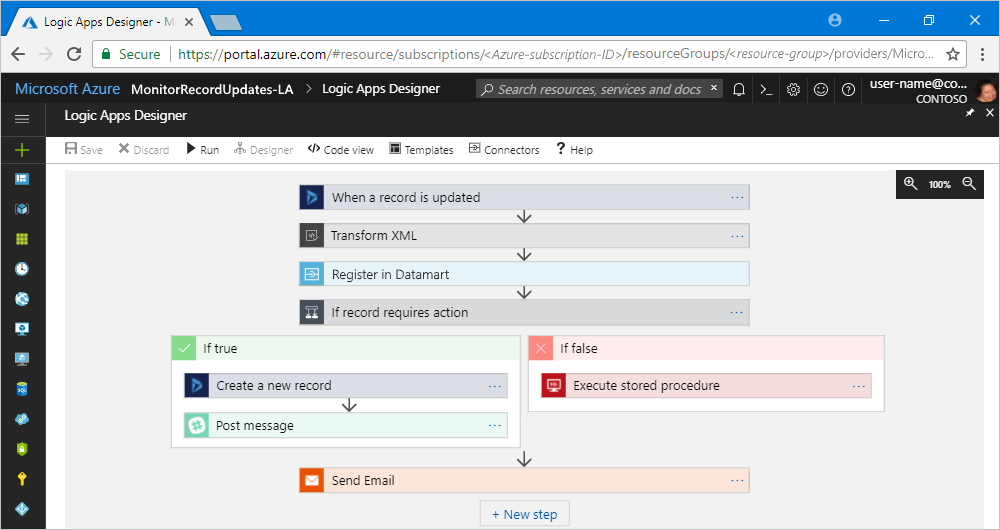
You can build your logic apps visually with the Logic Apps Designer, which is available through the browser and Visual Studio. In JavaScript Object Notation (JSON), you can create or edit a logic app by working in the „code view“ editor. You can also use Azure PowerShell commands and Azure Resource Manager templates for select tasks. Logic apps deploy and run in the cloud on Azure. For a more detailed introduction, watch this video: Use Azure Enterprise Integration Services to run cloud apps at scale.
In the project we used Logic App and Logic Functions to get the response from the sensor to Azure and then from Azure to the Actuator.
We used IoT Button to post a tweet. The Logic app is used as follows –
- Azure Setup
- Go to resources -> Logic App Designer —> Select HTTP Triggers -> Select Email and Later Select Tweet post by logging into your Credentials.

So we use the Logic App to send to Email –
Message Queue where the requests are queued and processed one after the other using the HTTP Trigger.


